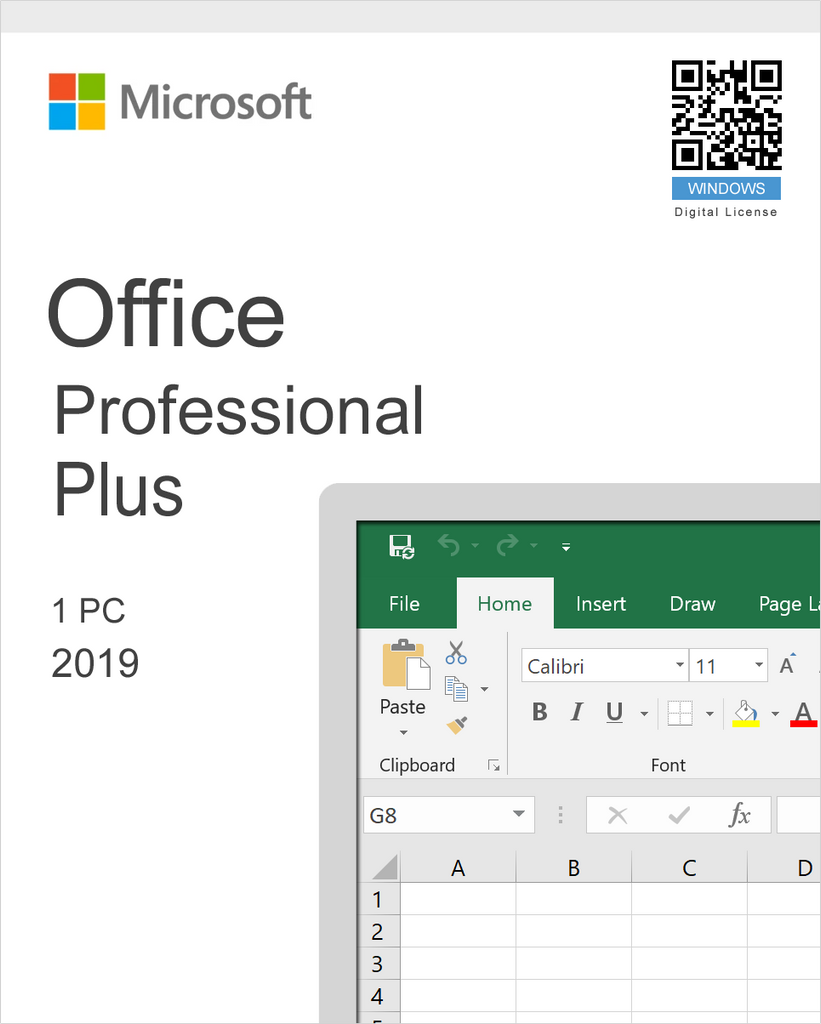-
Total
£0.00
Office 2019 HB for MAC
Qty:
Office 2019 Home and Business for Mac
Office 2019 Home and Business is for Mac only not for windows and is a comprehensive collection of programs for all.
Individuals, families, and small and medium businesses.
The user can use it to manage e-mails, edit text documents and create presentations, among other things.
The latest versions of Outlook, Word, PowerPoint, Excel and OneNote are included.

Microsoft Office 2019 Home and Business: overview
OneNote is now also available for download via the Windows Store for quickly creating notes and making them available on all devices via the cloud.
With the large scope of different programs, the Professional Plus version is aimed primarily at people who work at home in their home office.
also those who are looking for a powerful, reliable solution in a small office for organising documents, tables & co.
Please note: the Skype for Business subscription is not included in this package.
System requirements
Processor: Mac
RAM: 4 GB
Hard disc capacity: 10 GB available
Display: Resolution of at least 1280 x 800
Operating system: Mac activation
The Binding key supports MAC only and the three most recent versions of macOS
i.e. always the latest and the previous two. Currently (October 2019)
these are MacOS 10.15, MacOS 10.14 and 10.13.
Browser: Latest version of Internet Explorer, Safari, Chrome or Firefox
For Outlook: Microphone for speech recognition
Audio output equipment for reading aloud function
Delivery
We specialize in Instant Email Delivery.While 99.9% of the time the keys are sent within seconds after purchase, sometimes there can be a slight delay.
Please always allow 24 hours for the codes to be sent.
In some rare occasions, we state that it can take "12 hours" before you recieve the product key.
All orders will be completed within 24 hours.
We are GMT+0 London Timezone.
If you have bought a physcial product from us, please allow 7 working days.
All orders are tracked and signed for.
If you havn't recieved your order or have a question regarding our delivery, just drop us a message.
Activation Methods
Online Activation
As soon as the product tries to activate the license, it connects to the activation servers and verifies the license automatically.
Phone Activation
This will only activate via the phone automated method.
When using phone vericiation, depending on the type of product, it connects to the activation servers and verifies the license automatically.
Please follow the installation wizzard.
If you encounter any issues, please email support with your activation ID.
You can see everything you need to supply us by clicking support
Binding Activation
This means that you can enter the product key and it is then binded with your sign in email address.
Be very careful when signing in, we reccomend you sign out of your browser before you continue.
Once you sign in, or create your account, you will then be asked to enter the product key.
This is then binded to your email address.
Now, if you change devices, you can just sign into your software with your email address on your new device.